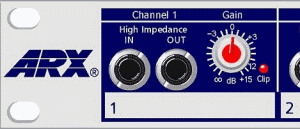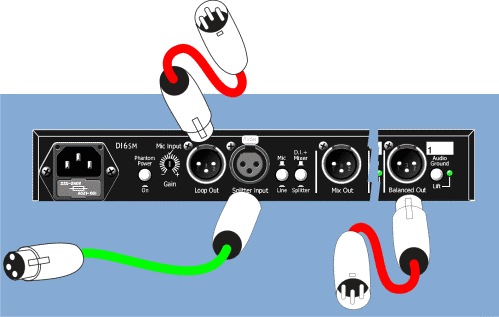|
|
|
|
|
|
|
The ARX
DI6SM
is such a versatile signal processing and routing device
that we have put together these application notes so that
you can explore its features more easily.
This is quite a unit. The DI6SM at first appears simple and uncluttered; it's only when you begin to explore its features that you realize that this is a true Audio toolbox. It's the signal processor you'd like to have if marooned on the proverbial Desert Island, the Universal Audio tool, the Swiss Army Knife of Interface. In the next few pages we're going to explain exactly how the DI6SM can be of use to you, why it does what it does, plus a few useful tricks that you can do with it. |
|
|
||
|
Plug In from
your instrument into the Front Panel jack. Continue on
from the output jack to your amplifier |
 |
Use the convenient Mix Out jack socket to send the complete mix of all DI6SM channels to monitors or anywhere else you like (Green Lead) |
|
Connect to
the Mix Out XLR (duplicated on Front Panel) to send a mix of
all DI6SM
channels to FOH or monitors |
Connect to the individual channel XLR outputs to send that channel only to the FOH and or monitors (Red lead on Right) |
|
|
The
DI6SM
Inside and Out The concept for the
DI6SM
originally started out as a 6 channel active DI (Direct
Injection) Box, AC powered, with level matching gain control
on each channel. Once we had achieved this basic package we
thought that as the input was going to have every sort of
signal thrown at it, we'd better provide it with a degree of
protection both visually and sonically from signals it would
rather not receive. Ground
Theory for the Technically Inclined Ground
Theory for the Technically Bereft |
|
|
|
High
Impedance (Hi-Z) Inputs Gain
Control |
|
Outputs
|
|
The channel outputs of the DI6SM enter the world via the Channel Out XLR sockets on the rear panel. (Channel 1 is shown for simplicity. The other 5 are identical.) The + In phase (HOT) output is on Pin 2, and the - Out of phase (COLD) output on Pin 3. The impedance of these outputs is deliberately on the high side to allow the DI6SM to operate into virtually any load without degrading the audio signal. Pin I (Ground) is connected
via the ground lift switch to the ground plane of the
unit. |
|
|
||||||
|
 Master section
Master sectionThe signals from all six
input channels are combined into one signal with a Master
Level control providing overall gain control. |
||||||
|
|
||||||
|
The signal from the Balanced XLR input on the rear panel is controlled by the Master control which varies the level of the Input signal. This signal is then fed to each of the 6 individual balanced output XLR connectors where the individual output levels can be set with the front panel channel level controls. A Loop Out connector can send the Input signal to another DI6SM or elsewhere in the signal chain |
||||||
|
|
|
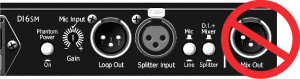 Please Note: In Splitter mode NO signal will be present on the Mix Out, and inputs via the Jack inputs SHOULD NOT be plugged in. |
|
|
OK, now let's have a look at some examples of DI6SM operations Personal
Stage Mixer with Individual outputs to the rest of the
World |
|
Adapting
Domestic Equipment to the harsh world of Pro Audio |
|
Only One
signal and everybody wants an Individual Output |
|
Here are some extra points to consider when using the DI6SM. It's
Phantom Happy It's got Headroom to spare On average the DI6SM will have 14dB more headroom than an active DI powered by one 9V DC battery, and 10dB more headroom than an active DI powered by two 9V DC batteries. As we all know, headroom in any system is a handy thing to have. Very High Impedance Inputs The input impedance of the DI6SM is around 2 meg Ohms. (That's high) This means that the DI6SM effectively offers no load - it's not seen by the signal source feeding it. How many times have you had
the Bass player complain that as soon as you plugged him
into your Passive (no batteries, therefore reliable) DI Box,
the top end disappears out the window? |
|
Speaker Level In is a No No! 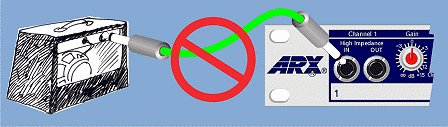 The DI6SM is not designed to directly accept Amplifier output/speaker level signals. However, if you must capture that distinctive guitar amp sound without miking the speakers, or you've simply run out of microphones (don't laugh, it happens) then you can install the following circuit into a suitable ABS or diecast Box.In the diagram below it is the Black Box! 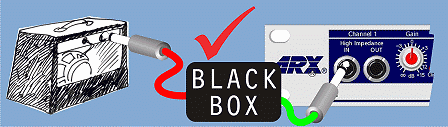 Black Box Circuit Note: Make
sure the jack sockets you use are the insulating type. Well, that's the how and why of your starter pack of DI6SM applications. Remember, if you come up with any special applications using your DI6SM, let us know and we'll include them in these notes next time we update them. Naturally we'll send you a little something for your trouble! |
|
Back to Application Notes page To DI6SM page
|
Thanks for visiting ARX. Contents © ARX Systems®