|
|
|
|
|
|
|
|
|
|
About the ARX Audibox USB series
Power Drivers USB Cable |
|
|
In these Application and Installation Notes we will go over the differences in each of the units, what they can and can't do, and any special things you may need to note when using with the various operating systems on today's computers. |
|
 |
USB DI Ground Lift switch ensures signal isolation and quiet operation. See Important Note # 1 below All transformer balanced analog audio output on male XLR connectors |
|
|
|
|
|
|
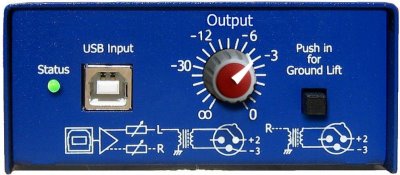 Hand
made in Australia Hand
made in Australia |
USB DI VC Note that this is an
attenuator and can reduce level only. There is no gain on
the output control (it won't go to 11!) so you
will need to check the Important
Note # 1 below. Ground Lift switch ensures signal isolation and quiet operation. All transformer balanced analog audio output on male XLR connectors |
|
|
|
 |
USB DI HP All the features of the standard USB DI, but with the addition of a very useful Headphone Output on both a regular TRS jack and a Mini-Jack |
|
|
|
 |
USB I/O Installs itself as a USB audio device, and as the default audio device while it is connected. Ground Lift switch ensures signal isolation and quiet operation. |
|
|
|
 |
USB Ultra
I/O Plug and Play OR Install Driver The ARX USB I/O
VSR
installs as a fully compatible generic USB audio device. The
default sample rate of 44.1 KHz requires no special
driver program installation on Mac OSX, Win XP, Win7,
Win8 and Win 10. You will also need to check Important Note # 1 below to set the digital OUTPUT level. However, the INPUT level will be controlled by your recording software and your operating system, so you will need to have this installed BEFORE using the USB I/O VSR |
|
|
 |
Rear Panel for the USB-DI and the USB-DI VC, showing Left and Right Transformer Balanced and Isolated male XLR connectors |
 |
Rear Panel for the USB-DI and the USB-DI VC, showing Left and Right Transformer Balanced and Isolated male XLR connectors, plus the 6.5mm (quarter inch) TRS Headphone jack and the 3.5mm minijack for earbuds |
|
|
|
 |
Rear Panel for the USB I-O and USB I-O VSR, showing Left and Right Transformer Balanced and Isolated Input and Output XLR connectors |
|
Plug and Play If you are running Windows XP, Windows 7 or 8, Mac running OS X or later, as soon as you plug the USB-DI into a spare USB port on the computer it will be recognised as a USB Audio Device, and will be ready straight away. |
|
|
Operating instructions USB-DI and USB-DI VC Input Connections Adjust the Audio Level as described in the Important #1 note below. Output Connections To check that the USB-DI is set up correctly, open your audio software, ensure that USB Audio Device is selected as the default audio device. Then either open a music file and play, or put an audio CD into your CD drive and play it. And yes, that's really all there is to it. But we strongly suggest you read the following important things ensure that your ARX Audibox USB device delivers 100% quality, 100% of the time.
Operating instructions USB-I/O (and USB-I/O VSR) Firstly, make sure you have some audio recording/playback software installed on your computer. Connect the USB connector on the USB-I/O to the USB port on the computer. On XP and later it will be available immediately and the LED on the front of the USB-I/O will light up. Input
Connections Output
Connections To RECORD with the USB-I/O, open your audio software, ensure that ARX Systems USB is selected as the default audio device, and follow the record instructions as you would normally. When the USB-I/O has audio passing through it, either In or Out, the LED on the front panel will light up. To PLAY, open your audio software, ensure that ARX Systems USB is selected as the default audio device, open a music file and play. |
|
|
|
|
USB-DI and USB-DI VC Specifications Input Connector USB type B port Output Impedance 300 Ohms Transformer Balanced Output Level Maximum nominal output level 0dB; user variable from infinity to 0dB on VC model Output Noise Frequency Response 20 - 20 KHz ± 0.5 dB Power Operating current via USB Port 80mA Output Connectors Construction System Requirements
|
|
|
|
USB-I/O Specifications Connector USB type B port Codec 24 bit, 44.1 Khz Input Impedance 10 KOhms Transformer Balanced Output Impedance 300 Ohms Transformer Balanced Maximum Input Level Nominal 0 dB - Line level Maximum Output Level Nominal 0 dB - Line level Input/Output
Noise Frequency Response 20 - 20 KHz ± 0.5 dB Power Operating current via USB Port 80mA Input Connectors Output Connectors Construction System Requirements
|



